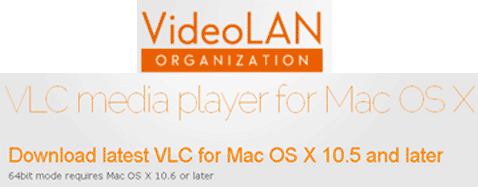
TPSS 491/711 Digital Tools for Scientific Content
The CTAHR Administration has provided funding to upgrade the teaching capabilities of TPSS. Dr. DeFrank has used these special funds to purchase video cameras, wireless microphones, computers and software to record and edit digital video files for use in preparing DVD and internet content. Students will receive orientation on the new equipment and software that includes Adobe Premier Pro 5.5, Photoshop, PowerPoint and Adobe Acrobat and Encore (DVD-authoring). Each student that takes the course for credit will be required to deliver a Power Point presentation to the class. The presentation will be recorded and each student will edit the video footage, add graphics and output files for the web and DVD authoring.
The class sessions and video editing computers will be located in the conference room of the Magoon Head House. Computers and equipment can be signed out for independent work, on site at Magoon.
SPECIAL NOTICE TO MAC USERS!
Mac user's may need to add Windows Media functionality to view the videos posted here. Mac Users need to download the a media player called VLC. A Mac viewer will need to download the software onto their machine, then right click the media-links (For One-Button Mice: simply hold down the 'control' key while clicking your mouse button) and download the WMF files and play using the VLC player. The VLC player and web browser plug-in can be obtained by clicking on the VideoLan image below.
Note to users with Internet Explorer 9, some video files (MPEG4 in H.264 format) may not play correctly, try Google Chrome instead. Alternative you can download video files and play on any PC with Windows Media Player.
|
LAB # |
DATE |
TOPICS COVERED |
Video of Lecture (as Windows Media Files) |
pdf content = lecture notes, slideshow as pdf , equipment manuals |
|
|
1 |
8/22 |
Introduction to class, purpose for this offering and examples of required output for credit. |
View lecture #1 - Intro. | TPSS 491/711 course outline | |
|
2 |
8/29 |
Description of TPSS video and audio equipment for use |
View lecture #2 - Camera/Mic setup | ||
|
3 |
9/05 |
Introduction to Adobe Premier Pro. How to setup a project. Right click MPEG4 file and "Save Target As" to your local computer. This file will not stream!!!! |
View lecture #3 - PPro. Into | ||
|
4 |
9/12 |
PowerPoint slides and page setup for video graphics
The MPEG4 files listed here are for downloading only to playback on your local computer. They will not stream with a normal click and will freeze up the computer. Right click and "Save Target As", direct to local computer and view. The MPEG4 files are intended to illustrate the changes in video image quality when using Power Point output files with small (10" x 7.5") vs large (30" x 22.5") Page Setup settings. |
View lecture #4 - PowerPoint for video Test video: Compare Power Point output of graphic images based on page setup size (MPEG4-download only) Test video: Compare Power Point output of picture images based on page setup size (MPEG4-download only) |
||
|
5 |
9/19 |
Importing assets into Premier Pro project |
View lecture #5 Import into Premier Pro | ||
|
6 |
09/26 |
Output settings from Premier Pro, file formats for web and DVD authoring |
View Lecture #6 - Output Settings from Premier Pro
|
||
|
7 |
10/03 |
Setting up for live recordings: seminar with an audience and studio style recordings At Lowel.com you will be able to self study the art of lighting a subject for a variety of different effects. This site will help you understand how light intensity and location will affect the look and feel of your subject. |
View Lecture #7 - Lighting considerations for seminar speakers and
example of seminar presentation with live audience.
Dr. DeFrank's edited version of studio presentation with split screen of slides and talking head |
There are no lecture notes for this class meeting | |
|
8 |
10/10 |
Studentsí presentations in live seminar setting. |
ML: aquaponics | There are no lecture notes for this class. | |
|
9 |
10/17 |
Studentsí presentations in studio settings
|
There is no lecture video, students recorded the studio version of the their Power Point presentation. | There are no lecture notes for this class. | |
|
10 |
10/24 |
Students do in class editing In this class a student was selected for editing their studio presentation with step by step instructions provided by Dr. DeFrank |
View Class #10 Lecture | There are no lecture notes for this class. | |
|
11 |
10/31 |
Students do in class editing In this class students participate in a 2nd round of in-class video editing with Premier Pro. |
View Class #11 Lecture | There are no lecture notes for this class. | |
|
12 |
11/07 |
Introduction to Adobe Encore: DVD authoring. In this class students are shown how to produce a simple DVD menu with final output as a computer folder with all the files neeed to burn onto a blank DVD for playback on most consumer DVD players and any computer that can play a Hollywood commercial DVD. |
View Class #12 Lecture | Lecture #12 notes | |
|
13 |
11/14 |
Open session for in class work, a student records required studio and live seminar presentations. |
No lecture for this class | No lecture notes for this class | |
|
14 |
11/21 |
Open session for in class work, Dr. DeFrank shows how to add chapters to a timeline in Encore and how to change poster images for thumbnail used to link video assests. |
View Class # 14 Lecture | No lecture notes for this class | |
|
15 |
11/28 |
Open session for in class work. Student Azure Ng recorded a live seminar version of Plastic Pollution in her native Mandarin Language. English subtitles are added to her presentation in Premier Pro. |
View Class 15 lecture = in-class editing, adjusting scrolling speed to match spoken works is somewhat tedious but well illustrated. | No lecture notes for this class | |
|
16 |
12/05 |
Final presentation due as DVD video disc and streaming media content |
Student presentations below were recorded as studio version with post production editing to insert slide images and live seminar presentations produced with very little editing to be viewed simultaneously with slides in a pdf. |
Adobe pdf of slide shows, view while playing the associated Live seminar video to the right |
|
|
Student Presentations |
Azure CheukYing Ng - Plastic Pollution - English version | Studio Presentation | Live seminar presentation | ||
| Azure Cheuk Ying Ng_Plastic Pollution - Mandarin version with English subtitles | Live seminar presentation in Mandarin | ||||
| Kauahi Perez - GSO Grants | Studio Presentation | Live seminar presentation | |||
| Mitchell Loo - Aquaponics | Studio Presentation | Live seminar presentation | |||
| Nate Smith - Lego systems | Studio Presentation | Live seminar presentation | |||
| Peter Toves - Traditional Tools | Studio Presentation | Live seminar presentation | |||
| Scott Lukas - Native Hawaiian Seeds | Studio Presentation | Live seminar presentation | |||